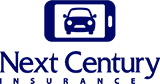Uber Accident: What to Do Next
Getting into an Uber accident is unlike encountering one with your car. As in a normal accident, the at-fault party is almost always liable for medical bills, property damages, and other liabilities. But when driving for Uber, things are different. You must keep in mind the state you are driving in and the company’s terms and conditions. For more information, keep reading the following.
Uber Accident: The Steps to Take
Call 911 when needed. Emergency and police services may be needed if the parties involved received injuries.
Take photos of your car and the other car’s damage.
Get the contact information and license plate of the other drivers. If possible, capture their plate number as well.
Get witnesses’ information.
Call Uber at 800-353-8237 or email support@uber.com. On Uber.com, you can also head on to the Trips Issues and Fare Adjustments page and proceed to “I was in an accident.” Let Uber know what happened. Choose the right trip and input all the needed details. An Uber staff will contact you to confirm your and everyone else’s safety and collect needed information.
Other tips
Do not admit you’re at fault.
Keep your cool, so never argue or blame the other driver. Sleeping in jail is the last thing you’d want when things heat up and the police arrive at the scene.
To remember the details of the Uber car accident later, record your thoughts of it.
If you have a passenger, get in touch with Uber first. If you are not online and you don’t have a passenger, call the insurance company first. It is that simple.
*Uber will provide you secondary coverage if you were online in the Uber app, but your personal insurance policy provider will handle the incident if you were not.
Capturing everything that happened after the accident
Stop at the accident and stay calm. Then, you must capture everything that happened after the accident. To do it, use your phone, a great tool for capturing photos of the accident. You can also record a video and audio. Plus, you can take notes using your phone. All these forms of media will be useful when the insurance provider contacts you to investigate what happened.
Applying Request in Uber Insurance App
Don’t have the app yet? Download them in one of the following channels.
- Apple App Store
- Google Play
- Windows Phone
On desktop: Go to this link, get help, and request insurance.
You may also want to visit this page to know more about the driver’s insurance requirements. It can also be better if you have tried navigating and reading about these requirements before meeting a road accident for your convenience.
For one, Uber states that a driver must maintain automobile liability insurance on a vehicle or all vehicles he’s operating while driving for it and with insurance limits that must be equal to or greater than the minimum state requirements.
Alternatively, you can also visit Insurance for Rideshare Vehicles for the application form. It is a reliable insurance service provider that lets you be at ease and worry-free during an Uber accident. It offers flexible payment plans, deposits, and competitive rates. Their call center and staff can assist with insurance claims and new policies and changes to any existing ones.
Final Thoughts
We’re hoping you’ve learned something about what to do next in an Uber car accident. In all cases, you should be ready, so take note of what you’ve picked up in this guide. You may also want to print this article out for reference if an accident while driving for Uber happens.